PLEASE NOTE NEITHER I OR GOLFGTIFORUM WILL BE RESPONSIBLE IF YOU UNDERTAKE THE PROCESS DETAILED BELOW AND SOMETHING GOES WRONG. YOU DO SO AT YOUR OWN RISKFirmware 3810. It took about 50 minutes and upgraded successfully.
I had a Revision C unit and was previously running 2660 firmware:
I now have a "Version Information" menu item when I hold down the "Setup" button. When I click this it shows the following:
Delivery part number: 1T0035680D
HW-Version: H06
SW-Version: 3810Active map coverage: West Europe
Active map supplier: Navteq
Map version DVD: 7074
The firmware upgrade deleted the maps and music on the HDD so i just reinstalled the V6.1 maps and added some music.
Nice new VW logo on startup and updated graphics and animation.
I followed these instructions and got the firmware from here:
http://www.mk5golfgti.co.uk/forum/index.php/topic,23779.0.htmlI used the windows 7 to write the disk ( Maxwell DVD + RW ) or rather the image and had no problems with the install, it took around 50 mins.
Firmware 4020.
As above, took around 1 hour this time though, at first no controles on the steering wheel worked and the bluetooth module was missing but a reset after install put everything back.
My System now looks like this:
Delivery part number: 1T0035680D
HW-Version: H06
SW-Version: 4020Active map coverage: West Europe
Active map supplier: Navteq
Map version DVD: 7074
This is the sourse i used for the Firmware 4020
https://docs.google.com/file/d/0ByTpaBJxxQsBY1RJNVBXajB6OEE/edit?pli=1Theses are the differences from FW3810
1: NEW Faster navigation and user interface
2: NEW Automatic illumination control
3: NEW Enhanced destination input
1: The map scrolls smoother and faster in 4020.
2: Until now I haven’t tried it in twilight/darkness etc.
3: It’s faster when you enter cities/addresses etc.
Regarding
Some pics:
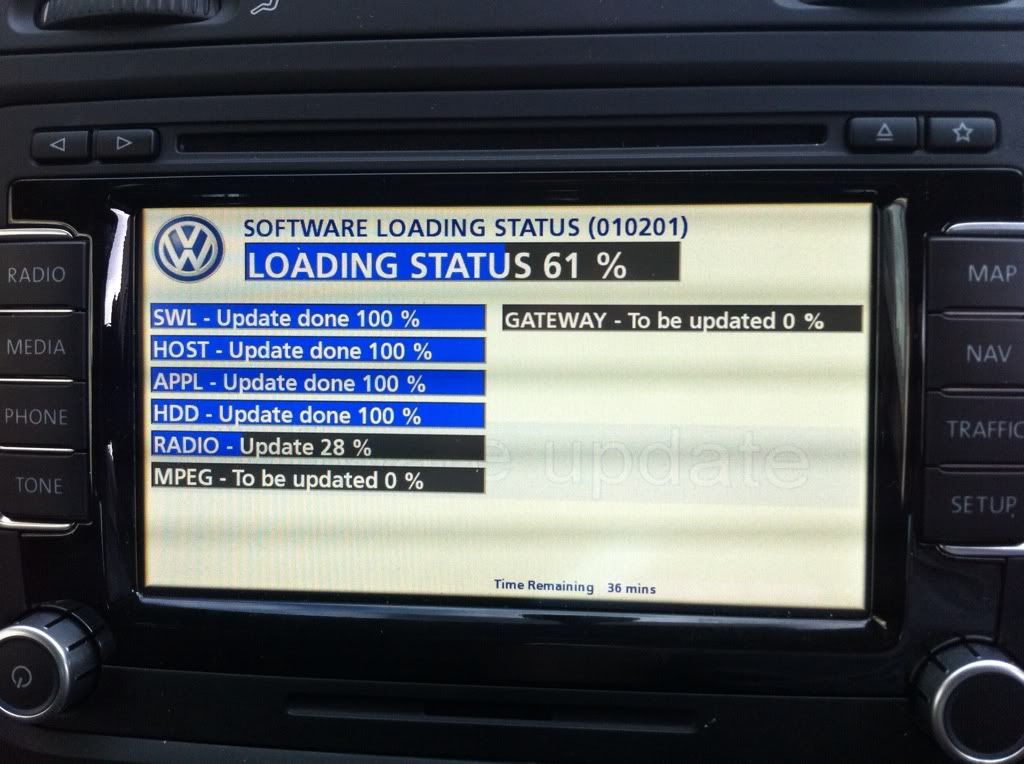

More to follow...............