Finally got the photos done and here they are. Just a sample of a few of the screens that control the IPOD.
First one simply shows the options for the audio/video source -I tap the screen and it takes me there.

This is the screen it takes you to - sorry it is a bit blurry :embarassed:
Shows the album label and three types of info of your own choice about the track.
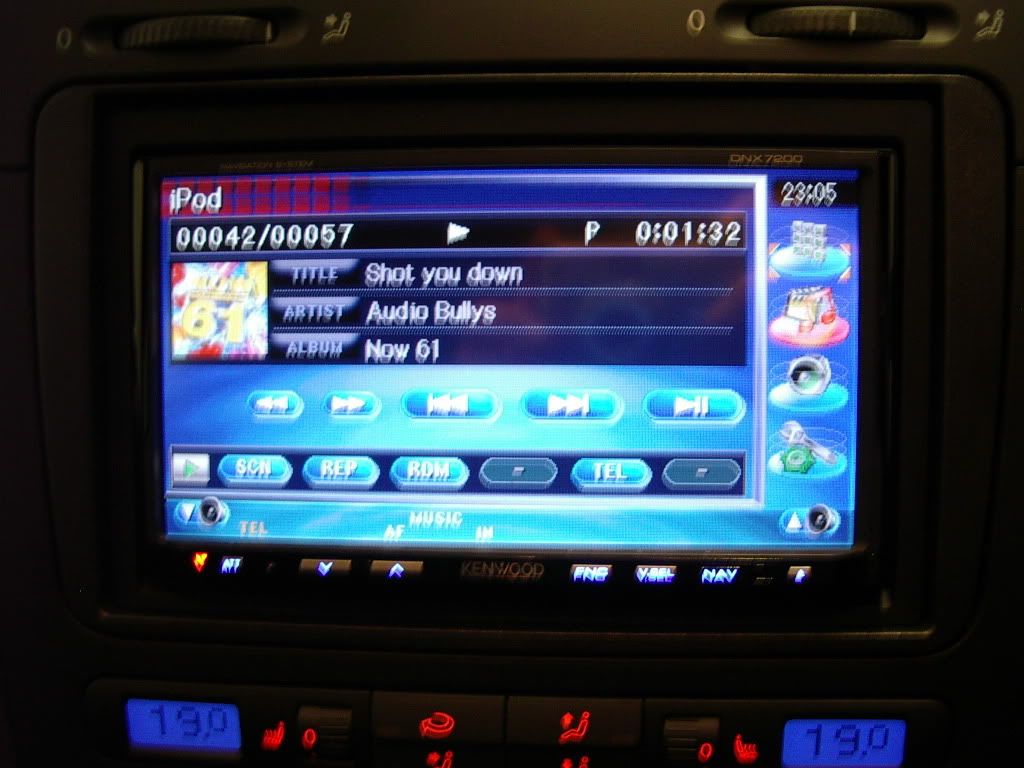
The next two pictures show the options you can go into to select tracks


The next photo shows you what you see when you go into the playlist screen. You can either tap the up/down arrows to go through the list alphabetically or if you want to you can tap the bar to skip to a point on the list. Selecting the arrow at the side of the playlist starts that playlist.

The last photo shows a similar photo of the album section.

The set-up is really easy to use and a millenia better than the standard set-up.