I've never really bothered about displaying the Album Art correctly but over the last couple of weeks I thought I would get it in order.
I've followed the excellent instructions at
haydnwilliams but I'm still having problems and wondered if anyone else has come across similar?
I'm using Mp3Tag to make sure the Tags are correct and attaching a jpeg to the files.
I had been attaching the artwork at 500 x 500 and on the whole this album art has been showing fine but I have several albums that just refuse to display the album artwork correctly.
I also tried using Sanse MP3 art Sizer to reduce the artwork to 400 x 400 on the problem folders but I'm still having problems with certain folders.
For example. I can scroll through my albums like below and all the art work displays properly.
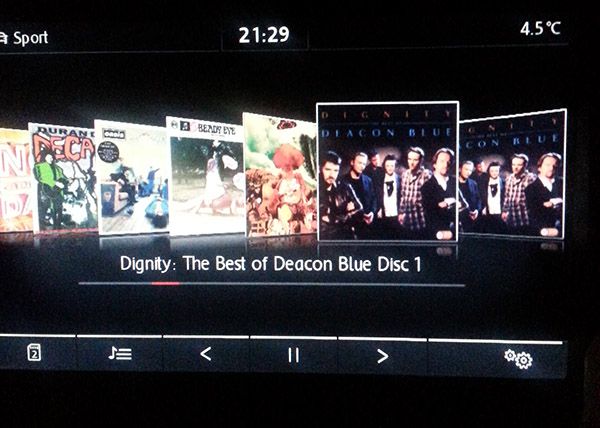
But taking Deacon Blues album for example if I select Disc 1 when I actually go into the album, the art work disappears

Then when I come out of the folder the art work has disappeared on the coverflow but will reappear a few minutes later

This is what is really puzzling:
I have the Deacon Blue album separated into Disc 1 & Disc 2 as above and I used the exact same jpeg for both discs and also tagged both the discs with the exact same tags at the same time using mp3Tag. The only difference between the two is the tag Disc 1 & Disc 2 yet Disc 2 displays absolutely fine.

Initially Disc 1 had a few files with (...) brackets in the tags so I thought that might have been the reason why this particular Disc wasn't showing properly but I stripped out all the special characters and still it won't display.
Like I said above I have a few albums that are similar in that the art will show when flicking through the albums but won't when actually entering the album. But with the 2 Deacon Blue albums being almost identical it has really stumped me.
Its as if the car has a cache of the folder and if it hasn't had the correct properties to be displayed the first time you try and access it, it won't display at all. I know that's not correct but I can't think what else it could be!
I've tried putting the SD card in the different slot but its still the same.
Anyone any suggestions at all?