Well the day started fine! I thought I would change my clocks to highline clocks.
I run into a few problems so I thought I would create a little read me for anyone else.
What is needed,
T20 (remove clocks)
T15 (remove glass)(Not needed if u don’t get USA clocks)
VCDS
VAG commander
Well it started like this,

Then load VCDS, go into Instruments-17 and take a screen shot of the coding.
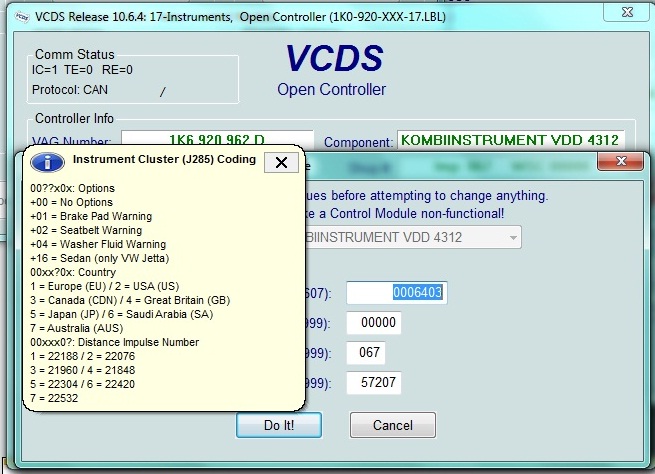
Load up VAG Commander. Open channel on 07 and then select Instrument / immobilizer
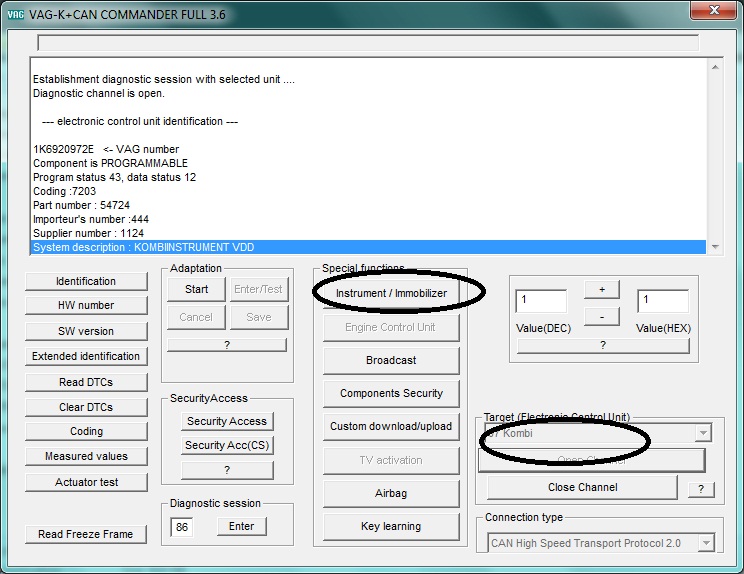
Then select â€read current odometer value “ this will display your current mileage of your car (write this down or take a screen shot)
Once done select “Read security access code†this will take around 2min and it will display a 4 digit pin.
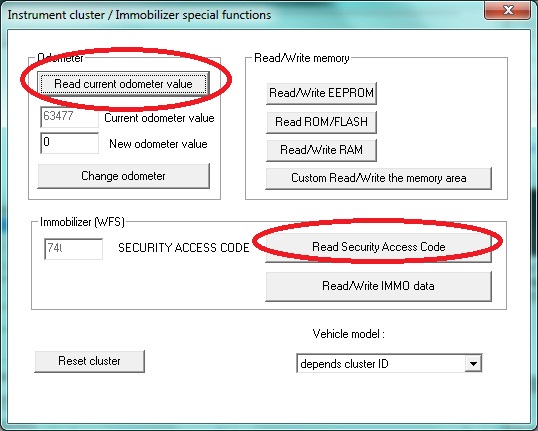
Select “Read/write IMMO data†This will also show your 4 digit immobilizer code.
Select read and then save, stockclocks.bin (You will need this later to restore to your new cluster)
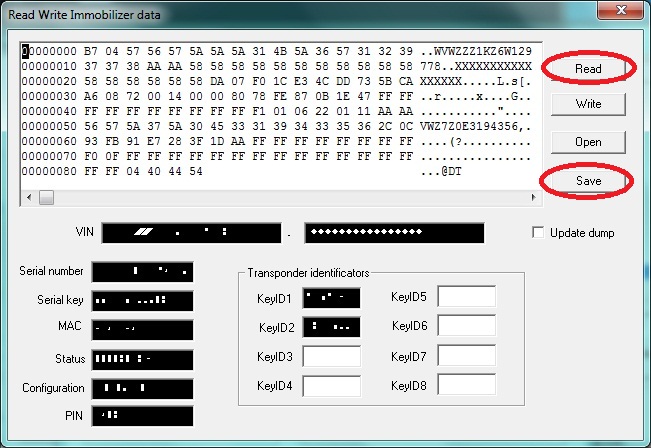
Now disconnect your battery and remove your clocks ( pull out the small piece of plastic above your steering wheel and it will reveal 2 T20 screws, the clocks will just pull out)
Have a cup of tea

If you don’t have USA clocks you can skip this bit and go to section 2
Release the clips around your cluster and it will fall into two half’s
Once in half take the front half and remove the 3 T15 screws and release the plastic clips around the edge.
(I did this process with both of my clusters)

New and old next to each other
You can see the USA clocks have the water temp in Fahrenheit and the dial faces are different ( don’t have nice pictures like UK, they just have text (BRAKE ect)

You don’t need to do this part but I took the glass out and gave it a good clean.
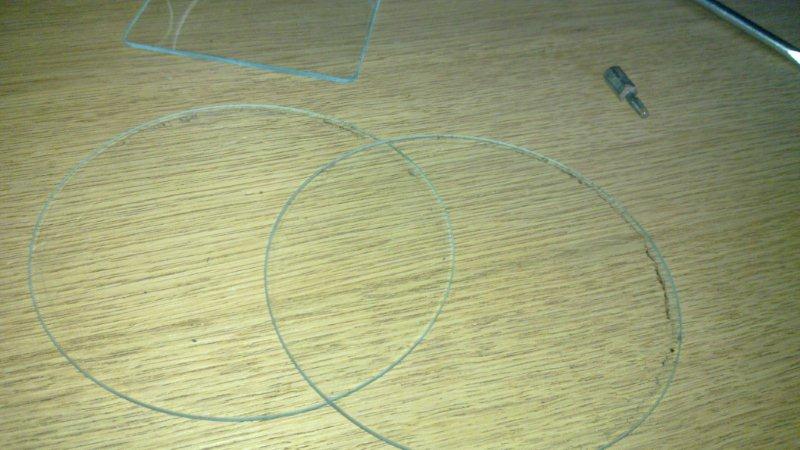
Reinstalled all the glass

All nice and clean ( sad I know)

Here is a picture of the USA cluster before I removed all the dials

I removed the dials by placing a small amount of tissue under a screw driver and applying a small amount of force to pop the dials off.

Old clusters ready for transplant


Installed into new cluster, now UK version

Done the reverse and put the cluster back together
 Section2
Section2Installed the cluster into the car, reconnect battery. The immobilizer is active and needs recoding.

Back into VAG commander (Open channel on 07 and then select “Instrument / immobilizer†then select †Read/write IMMO dataâ€)
Select read and save the new clusters configuration for backup reasons.
Once done select open, and select your old cluster configuration. Then select write.
Turn off the ignition and leave the car for 5 min ( Or it won’t save the new immobilizer pin)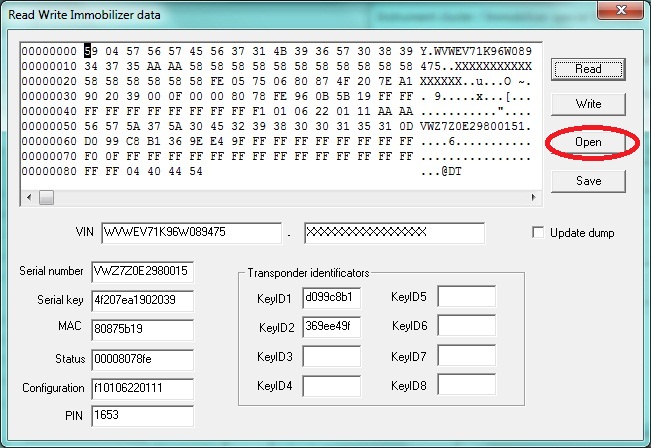
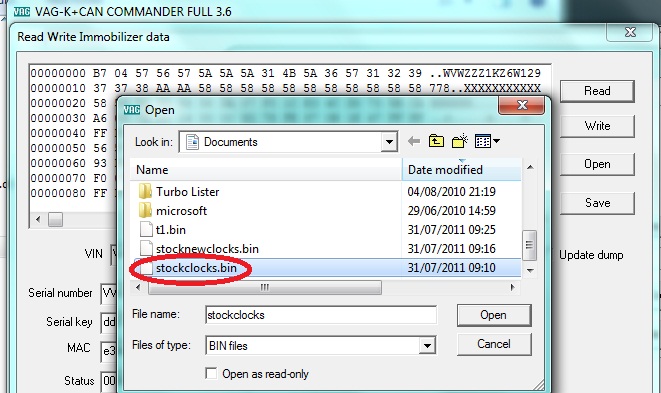
Have some more tea

Now correct the car mileage
Open VAG commander (Open channel on 07 and then select “Instrument / immobilizer†then select “Read current odometer valueâ€)
Enter the value from the old cluster and select “ change odometerâ€
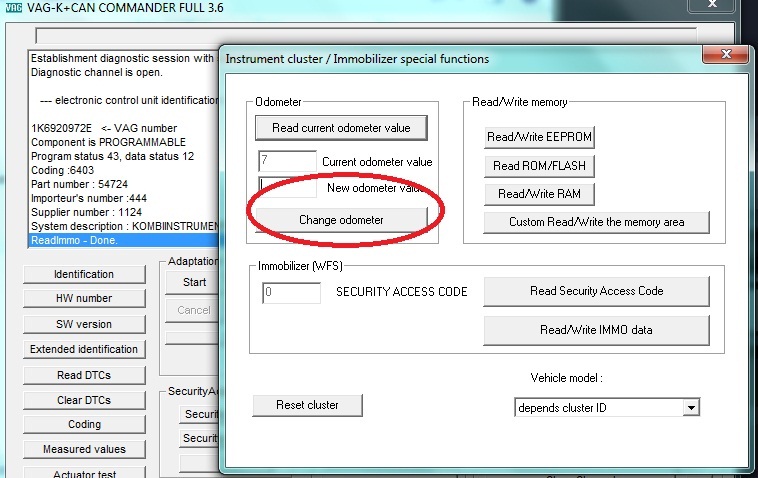
All done and the car starts fine but loads of faults to correct

Load up VCDS and do a full scan and see what faults show.
I had problems with
Steering Angle (G85)
http://wiki.ross-tech.com/wiki/index.php/VW_Golf_(1K)_Steering_Assist#AdaptationLateral Acceleration Sensor (G200)
Brake Pressure Sensor 1 (G201)
http://wiki.ross-tech.com/wiki/index.php/VW_Golf_(1K)_Brake_Electronics_(MK60)#Coding-------------
Oil level sensor needs enabling on USA cluster
VCDS ( block 17, select coding) Ender 039
Channel 039: Oil Level Sensor Adaptation
Change from 0 to 1
Will work fine
---------
Just follow the instructions and all will be fine

No more faults

This will work up to cluster 972(2006) for 973 i think you need some different software to change the car mileage. 974 (VW job)
Any problems give me a shout happy help

