Here's the adaptation channel for setting the fog lights (and the front DRL's) as Coming home lights.
Ignore the channel numbers as they seem to vary depending on the equipment fitted, just look for the German text under "Comfort-Illumination", and set the new value drop down to "Fog Light" - simple as that. (don't forget you will need the security access code as I posted earlier to unlock the module each time you go into it).
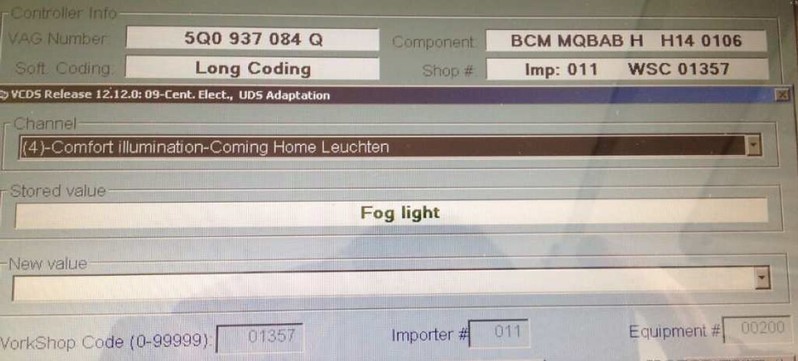
2013-10-10_171542 by Sootchucker, on Flickr
This didn't work for me the other day.
Do you think I'm missing something..?
Here are all the adaptation channels to get CH working:
(1)-Comfort illumination-Coming Home Verbaustatus > manual
(2)-Comfort illumination-Menuesteuerung Coming Home Werkseinstellung > active (this channel puts a software switch onto the MENU)
(3)-Comfort illumination-Menueeinstellung Cominghome > 10 s (this channel sets the length of time that the lights stay switched-on after the last door is closed - including the hatch. There is also a facility in the MENU to set this time)
(4)-Comfort illumination-Coming Home Leuchten > Fog Light (this channel selects which light is used for CH)
(5)-Comfort illumination-Coming-home Einschaltereignis > Driver door (this channel selects which action is used to initiate CH)
NOTE: the bracketed number at the beginning of the channels was replaced by "Tags" (like IDE04926-ENG116604) in later versions of Ross-Tech software
So -a couple of things to try:
- check that these channels are set properly
- check in the MENU to confirm that the CH facility is activated
- Make sure that you flash the high-beam stalk before you open the driver door
Don