Right, well in anticipation of the GTD arriving sometime this century, I thought I would have an advanced look into what's possible for entering custom POI's (Points of interest) into the Discover Nav Pro (Speed Cameras, Filling Stations, Fast food restaurants etc), just to see if it can be done.
Well, obviously I don't have the car yet to 100% confirm, but according to what I've been discussing with my German colleagues, it does seem possible. It may seem a bit involved, but it actually looks quite straightforward, so I thought I'd have a go posting here in case any other members need to do this when their car arrives ?
Firstly,VW have an on-line program that actually does the job of collating and converting your POI databases into a format that the Nav Pro can understand and use. It's in German unfortunately but really easy to follow, and located here:
http://www.volkswagen.de/de/navigation/discover-pro/poi-listen-sammlung.htmlNow, before using the program, you obviously need to get hold of your POI databases. Some are free on the net (petrol stations etc), but some are chargeable (Speed cameras), as they are constantly updated and therefore run on a subscription basis. Pocket GPS World (
http://www.pocketgpsworld.com) seems to be a popular site, but there are others.
The VW Nav companion will convert POI databases from most of the major formats i.e.
. ASC (TomTom, Igo, Navigon)
. CSV (Route66, Garmin, Navman)
. GPX (Garmin)
Images for the POI's can also be imported and must be in the following formats
GIF, JPG, BMP, PNG....
Please note that the icon is displayed in a maximum size of 39x39 pixels. Other image sizes are automatically resized to the maximum display size in the correct aspect ratio in the conversion using the VW Nav Companion. The NAV companion program compiles all the poi's (maximum of 20), each of which must be given a unique name, into a single ZIP file Thus, the Discover Pro can download your POI lists Collection, via the unpacked Zip file onto an SD card, which must reside with the folder with the name 'PersonalPOI' and a file named 'metainfo2.txt' at the top level of your SD card.
The Nav Companion program is very easy to use. See screenshot below. In the background, you can see that I've already created a number of categories (although these are all very old and will be updated), just to see how the program works:
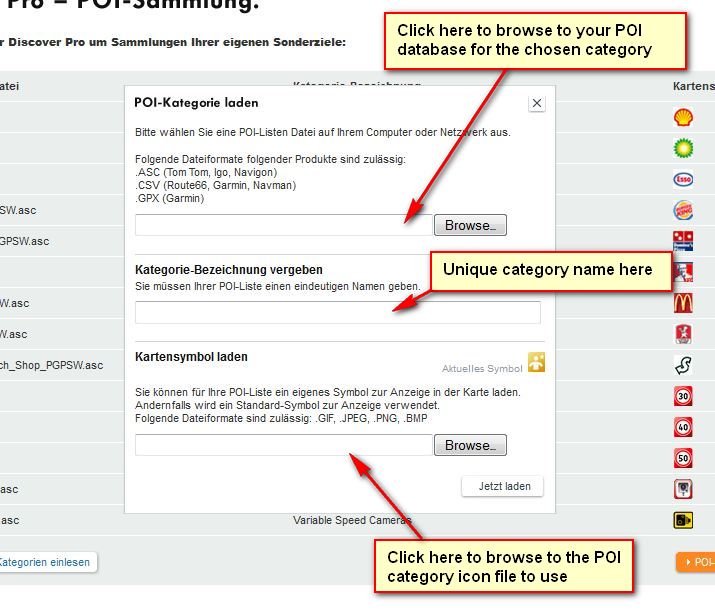 Nav Companion
Nav Companion by
Sootchucker, on Flickr
Just follow the progress of database location, unique name for that collection and icon file location to add up to 20 POI categories. When you have finished, click the orange "POI-Sammlung sichern" button in the bottom right hand corner to create the new POI zip file. This will create a ZIP file called "Meine_POI_Sammlung.zip" on your computer, which you must unzip and copy to the root directory of an SD card.
You can then download the POI lists collection in the following way on your device:
1 Press the 'MENU' button on the edge of the screen and slide the menu bar as far to the left until you Icon 'Setup'.
2 Select the 'Setup' icon and select 'Software Update' in the displayed list the item.
3 The POI list collection is automatically detected on the SD card. The import process is started by selecting the 'Next' button.
The successful completion of the import is confirmed in a dialogue window. Then you can remove the SD card from the device.
Please note that only one personal POI list Collection can be loaded in the Discover Pro at a time. When a POI list collection in the device already exists, it is overwritten when reloading another POI list collection.
Just to clarifyThese are visual POI's only (i.e. display on screen with the chosen icon) however, speed cameras (for instance) do not chime or bong to warn you, just shown you in advance on the screen that a camera is coming up (which is better than nothing).
When the car arrives, I'll add more meat to this with photos as I actually perform the update. Or if anyone else is pretty good at this, feel free to add comments (I am just a noob after all

)