Installation of P3.cars multiple digital Vent GaugeSo after researching about current gauges I could buy for my Audi B6, I ended up with the a P3.cars Multiple Digital Vent Gauge, due to the many features it has to show data from your ECU using OBD port, plus there are three additional connection for Analog connections and external Boost sensor.
Here is installation process and experience I had with this P3.cars product.
First of all I have to say a Big thank you to Rick at P3.cars, as I had spoken to them about a B6 version before they released this current product and they kept me informed of when this product would be releasing so I could be one of the first to get the product and test it out.
Product details I found useful;
Ø P3.cars website -
http://www.p3.cars.com Ø Installation, Configuration and setup details can be found below as well here -
http://www.p3cars.com/install (either VW/Audi link)
Ø Support information -
http://www.p3cars.com/support/ Ø Full Product details please refer to P3.cars
http://www.p3.cars.com - features of Gauge;
Plug and Play install Quick plug and play install with zero cutting required.
All power, ground, and data points come directly from the diagnostics port connector.
Boost/Vacuum Display High resolution boost/vacuum via diag port for FAST install.
Optionally read boost via boost tap (not included).
Multiple Gauge Displays Boost/Vac, Coolant Temp, Intake Air Temp, Exhaust Gas Temp, Throttle Plate, Speed, RPM with Shift-light, Battery voltage and more!
Peak Recall & Run Record Recall the peak value from any mode, or record and playback 15 seconds of data from the current mode.
Temperature peaks recorded in the background.
Universal Aux Inputs Includes additional inputs to optionally connect any 0-5v sensor with universal settings for display ranges and bar graph displays from -999 and 999 max values.
On the Fly Configuration Menu Lockout/Display off mode, English(PSI, F, MPH) or Metric(BAR, C, KPH) selection, Adjustable boost display resolution, Ambient Calibration for boost sensor and more
Now on the goods

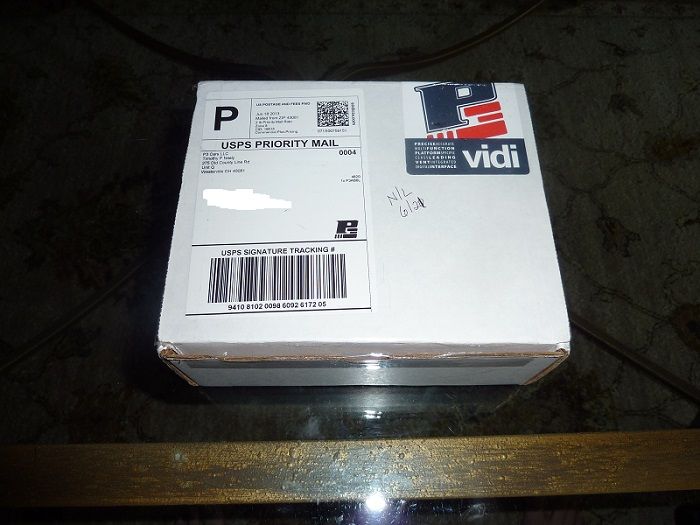
What I received in the box!
Now you can order two setups for your B6, the Gauge with vent or Gauge without vent, (plus you can order gauge for Left or right hand side vent). I actually ordered without the vent, but due to postage delays Rick at P3.cars not only upgraded my order and provided me with Gauge with vent, but I got a call from them apologizing for delay = First Gold Star to P3.cars for customer services


I was not expecting that.
You should receive;
- Gauge with vent or Gauge on its own (Depending on what you order)
- Wiring harness (OBD port at one end and looks like VGA connection on other)
- Control box

Here you can see the cable from gauge coming out of the back of Vent and another cable that connects to provide lighting to vent.

Time to install Vent
First up is to remove the current drive sides vent.
As usual, you need to remove the dashboard end cover, this can be done with either a flat screwdriver or using your ignition key.


In the below image, you need to unplug the cable that connects to the vent, this cable provides lighting to the vent
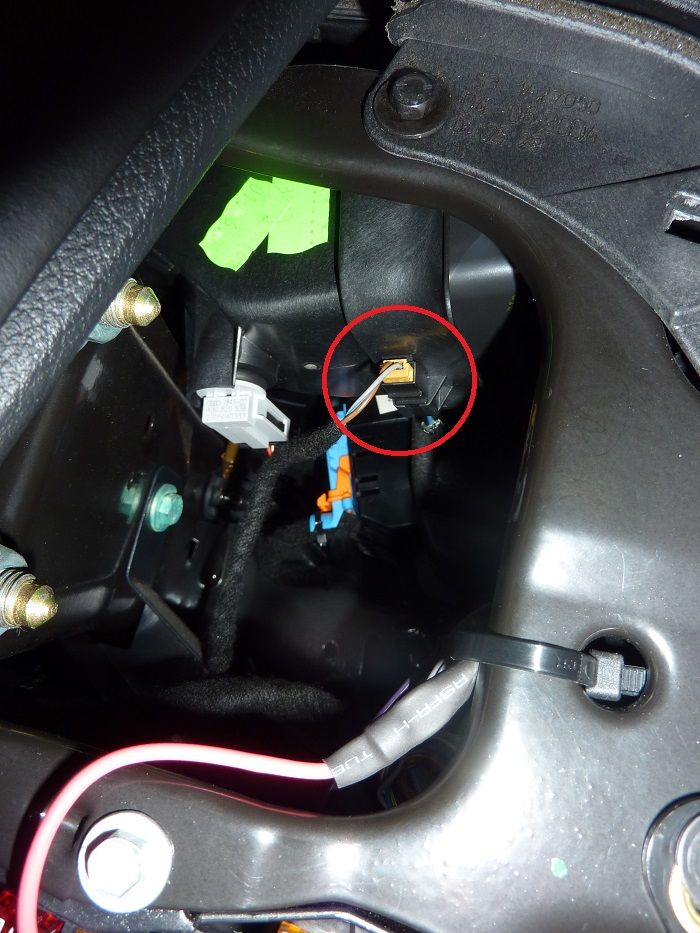
Me disconnecting cable

Now place you hand inside the back of the dashboard and you want to push the vent forward, so that it comes out of the dashboard. I've read people trying to pull the vent out from the front, but this will only result in you breaking or damaging the vent.
The Vent should not be easy to pull out from the front and put out of the way, ready for you to install your new P3.cars Digital Vent gauge.

Now to install the Digital Vent Gauge. First up is to connect the first cable, which will provide light to the vent. This is straight forward push connect connector.

Next is to feed the second cable through the vent dashboard hole and out of the side dash end cover area. Do not yet put the Digital vent gauge into the vent hole, as we need to complete the installation first and do testing first, or else you might have to just un-install the gauge in vent! (Trust me I learnt from this experience)

Now we need to connect the wiring harness and the gauge cable to the control box. This is straight forward as the connects are different for each part, so you cannot mess up connecting them together.
Gauge cable to control box

Make sure it clips in.

Now connect wire harness to control box. Push to connect and then tighten up harness to control box with two screws by using the plastic screw tops. (yes I know, the carpet is dirty, just means I need to clean up afterwards

)

Connected. You will see the other cables in this picture, these are for the following;
- OBD connector is big connector
GREEN=dimmer
- BROWN=Analog1
- BLUE=Analog2
- YELLOW/PURPLE with BLACK AUX PLUG=external boost sensor

Now time to plug the OBD cable into the Audi OBD port, make sure we have the right connector, all looks good

Now time to connect cable to OBD port and this is where straight away I saw a problem

. With the current OBD connector with cable at side, the cable prevents me from even getting the cable any further then 1mm onto the OBD port in the Audi. (wow I need to clean underneath here!!)

So I emailed Rick at P3.cars Customer Service with detailed summary of what I had done so far with pictures and I got a response with hours saying they will be sending me another wiring harness with a different OBD port connector, I should receive it with-in few days. Now this is where I was surprised and happy to see they heard my issues and instead of asking more questions, they responded with action.

P3.cars Customer Service gets another Gold Star (That’s 2 so far).
And true to what P3.cars said, with-in 2 days, received new wiring harness, here you will see the two harnesses, other than OBD port difference the rest of the cabling is the same.

And the import part, the new OBD port cable, gives you that extra space to allow cable to connect into the Audi OBD port.


I disconnected the first wiring harness and reconnected the new wiring harness to the control box.

Time to connect OBD cable

And Cable perfectly connected into the OBD port


So now time to test out your new P3.cars Digital Vent Gauge.
I started the Audi and you should see the gauge after a few seconds come to life……… well you can guess that this didn't happen for me, all I got was a blank screen

(see below image) Now you know earlier I said not to put the vent back into the dashboard - this is why… due to the Gauge in the vent not working, you want to make sure that all cables are connected properly, even cable to the gauge itself, so I had to push the vent out of the dashboard again. Not a big deal, but wanted to explain why I called that out earlier)

So onto troubleshooting the issue of Vent Gauge not working.
1. I checked all cables are properly connected - check, done
2. I again sent an email to P3.cars (Rick) explaining the situation, Rick replied with-in the hour and provide me with useful steps to check with also a reference to some information on their website.
3. I did check on the P3.cars website support page beforehand, but wanted to hear from P3.cars first, just in case they had additional information to assist - details from P3.cars at -
http://www.p3cars.com/vag-install, you will see details relating to your Audi type, they have a Video and PDF file, as well as configuration and setup data.
Useful information I saw on the webpage, which Rick provided in email to me as well;
Configuring the Gauge
For version 2.1+ simply hold both buttons to enter the config menu, you can do this at any time! On older versions, to configure your gauge, you must first make sure the gauge is awake. The gauge goes to sleep about 3 seconds after the display blanks out, you can tell this by the double flash of the dot in the corner. After you shut off the engine, but BEFORE the gauge goes to sleep, simply hold the FIRST button until the gauge reads “Conf” , RELEASE the button as soon as you see the word “Conf”. SAVING YOUR SETTINGS: Your settings will not be saved until you exit the config menu by HOLDING the right button until the gauge resets.
4. So with details from Rick and reading from the website, I tried the following;
With the engine shut off, I pressing both the bottoms on the Gauge and straight away the gauge come up with "Conf" work on display

Using the details from Rick I went through configuration details (details below) and changed TSI option, which interesting come up a not TSI but Car1, Car2, Car3, Car4 on my Gauge, after few emails back and forth with Rick, advised to try Car2 option for my model. Results = still guage not working properly.

Config Button Functions:
Left Button TAP = Change Value
Left Button HOLD = Change Value fast repeat
Right Button TAP = Change to next config mode
Right Button HOLD = EXIT config menu and SAVE settings.
Default Values Fuction
D.On On or Off or On.A or On.P Turn the gauge display ON or OFF or ON-Auto-Dimming(if you have attached the green wire to your dimmer line) or ON-Persistant-Dimmer(for dimmer setting not resetting on restarts.)
En.Y Y or N or b English units? No = Metric, Y = English, b = Boost only (boost in PSI, rest in metric)
Pr0.1 0.1 or 0.5 or 1.0 Pressure resolution/decimal point. 0.1 = tenths, 0.5 is rounded to 5 tenths, 1.0 = whole numbers only
U.bg.Y Y or N Vacuum bargraph in boost mode – set to N for no bargraph while in vacuum
SL.57 30 – 80 Shiftlight activation RPM x 100, default is 5700
Bst.d d or A or n (beta, C) Boost reading – digital or analog or none. (analog is for gauges with boost sender and tubing to manifold) Digital is for boost from diag port. C is raw charge pipe pressure from pre-throttle sensor vag data(beta, pre-throttle means no vacuum and subject to higher peaks, not available on all models).
A1.N Y or N Enable or disable the first analog input (brown wire)
A2.N Y or N Enable or disable the second analog input (blue wire)
Clr.C None Hold the first button to clear codes.
Cal.b None Calibrate the analog boost sensor to your ambient conditions. — tap left button after confirming engine is off
tsi tsi, fsi (tfsi) or 3.0t, 3.2, TDI Select engine type – TDI is for diesel Golf and Jetta. TFSI is for 2.0T. 3.0t for S4/S5. 3.2 for boosted TT.
5. So next Rick from P3.cars asked me to reset the control box, now I thought this was a great design idea and would never had known about this if not told, so unplugging the OBD cable from Audi port and then opening up the Control box, you will find a little bottom, which will allow you to reset the box.
I used a flat screwdriver to open up the control box, which came apart easily. I did disconnect the Gauge cable beforehand.

You can see below in the image the reset bottom at top right hand side, just press this and release.

Now I connect back the gauge cable and connected the OBD cable back into the Audi port and fired up the car. Waited for 10 seconds and still no display

I tired the resetting three times as per Rick information, but still no luck. Now at this point I was thinking, before I go back to Rick at P3.cars with more bad news, lets read the configuration details again on the website and go through all the configurations and see if one of those will make the display work.